Integrated Development Environments
If someone is asked to write a report, it is likely they would open up a programme like Microsoft Word (or some other Word Processor) and start typing. They could however open Notepad (or some other basic text editor) and create the report, but they might not find it as easy to get the report to display as they would like, and they'd probably find there are spelling errors that Word would have corrected for them.
Writing computer programmes is similar, in that it is possible to write programming code in a basic text editor, but it doesn't make life easy for us. Instead we use an Integrated Development Environment or IDE. In the same way Microsoft Word is one of many Word Processors available, there are a number of IDEs available to us.
If you look in the languages option for Word, you'll see there are a large number of languages supported such as Arabic, Czech, Dutch and various varieties of English. IDEs are the same, they typically support one or more programming languages, and just as if we tried to write Latin in Microsoft Word, it couldn't recognise our errors and suggest alternatives (or assume we have errors because it doesn't understand the language.)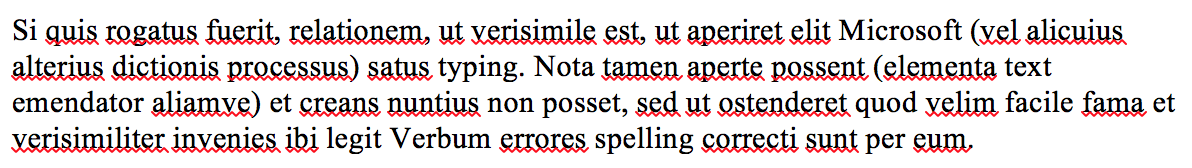 If we try and write programming code for a language our IDE doesn't understand, then it won't be any use helping us identify errors, and worse it won't be able to run the programmes we write.
If we try and write programming code for a language our IDE doesn't understand, then it won't be any use helping us identify errors, and worse it won't be able to run the programmes we write.
Task
Carry out a web search, and try to identify as many IDEs as possible that support the Java Programming Langauge