Enabling Quick Documentation
Java can provide contextual help when the mouse cursor hovers over certain words, however this is not enabled by default. To enable, open intelliJ IDEA's prefrences, select Editor, then General in the left hand navigation bar and check the 'Show quick documentation on mouse move' option as shown here:
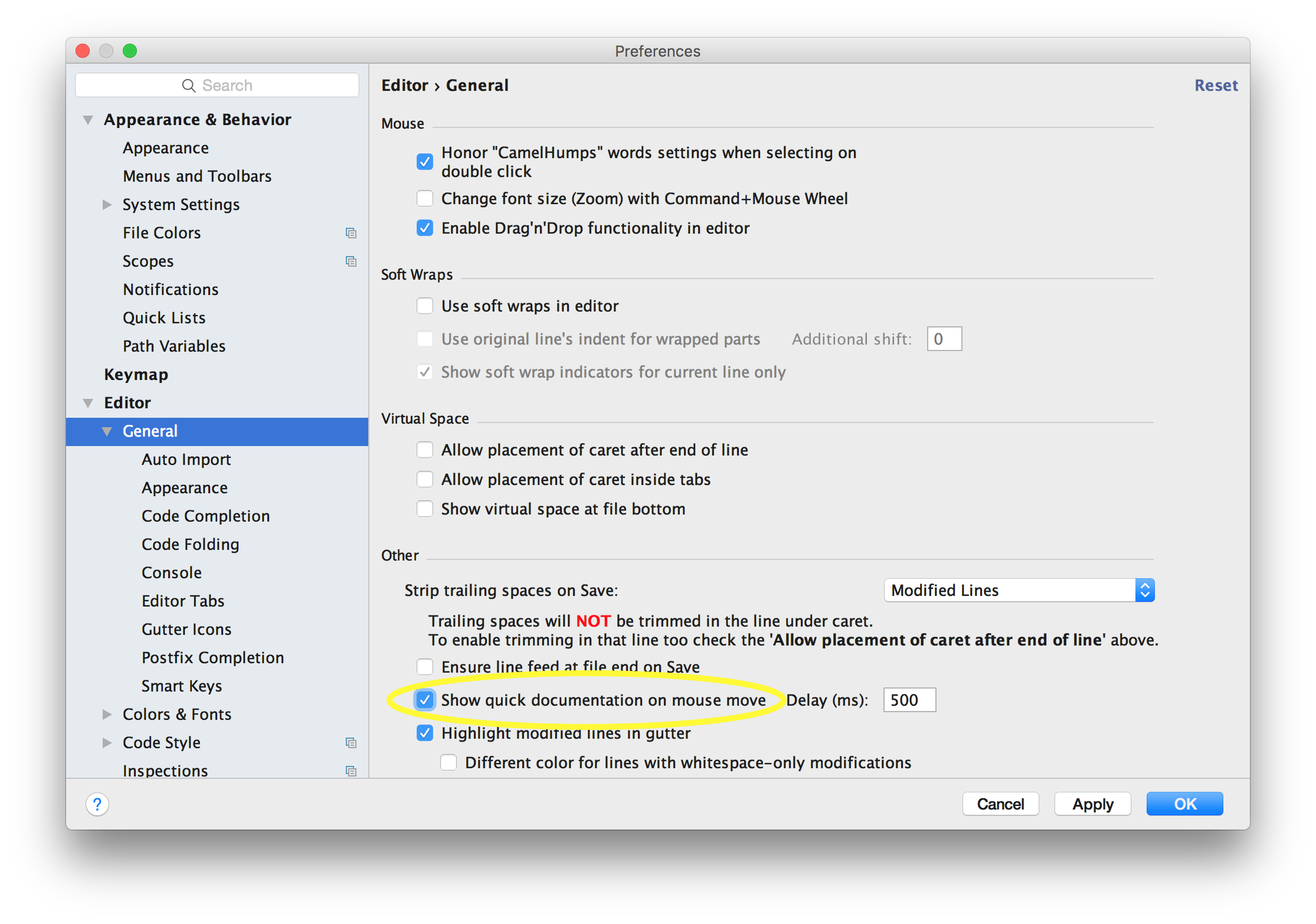
Hovering over certain code elements will now provide documentation for the element as shown here:
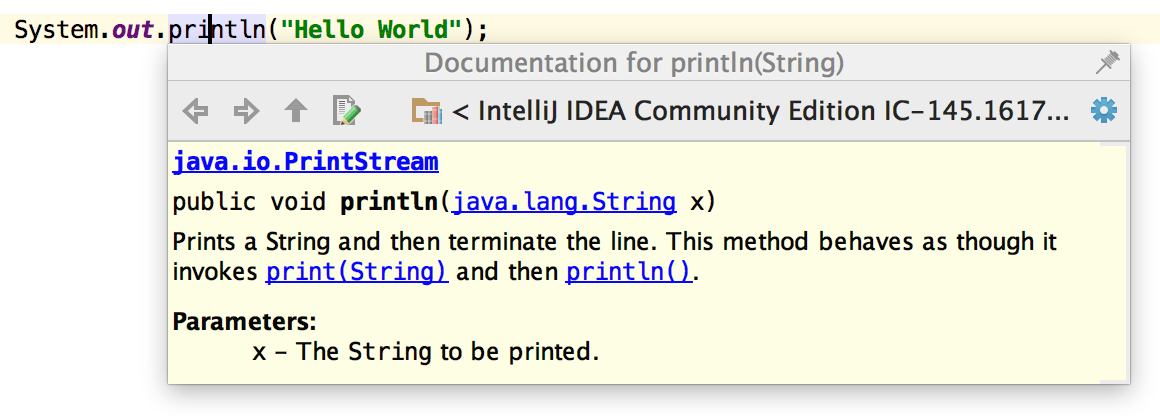 If you find it too intrusive, you can simply adjust the amount of time before it appears in the preferences.
If you find it too intrusive, you can simply adjust the amount of time before it appears in the preferences.