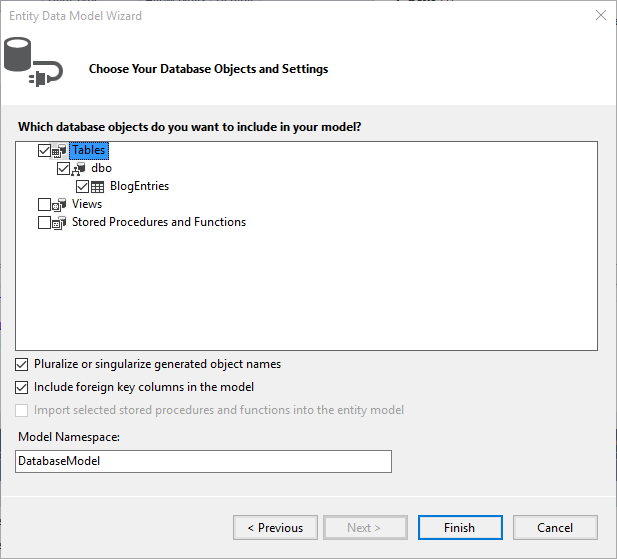Entity Framework
When we have a database linked to our ASP.NET website, if we want greater control over the way we create, retrieve, display and update and display data within our website, we can choose to view the entries in our database as objects within the C# code that runs 'behind' the website.
The componant that allows us to do this is known as an Object-relational mapping tool (ORM), of which there are a number available for ASP.NET.
Two are included with the default installation of Visual Studio - Linq-to-SQL and Entity Framework. We will be working with Entity Framework because it allows us to work with both SQL Compact Edition (SQL CE) and SQL Server databases (Linq-to-SQL will not work with SQL CE).
Preparation
This tutorial is based on a very simple blogging application, and requires you to create a new empty website, and add a database connect to a database, and create one table named BlogEntries containing the following fields.
| Name | DataType | Notes |
| Id | int | Primary Key, Set as identity |
| Title | nvarchar(100) | |
| Body | nvarchar(MAX) | |
| Date | datetime | Do not allow nulls |
Creating the Entity Framework Model
- Add a new item to the website by right clicking on it and choosing Add -> Add New Item...
- From the Data section of Visual C#, select the ADO.NET Entity Data Model option, leaving the file name as suggested
- If prompted to add it to the App_Code Folder choose Yes
- When prompted select the Generate from Database option and click Next
- When prompted to save the connection string, shorten the name to something memorable, (this tutorial uses 'DatabaseEntities') and remember it.
- It should suggest the connection to the database you have created, if not select that database by name and click Next
- You should then be able to select the appropriate table and click finish, as in the image below - note the name of the Model Namespace