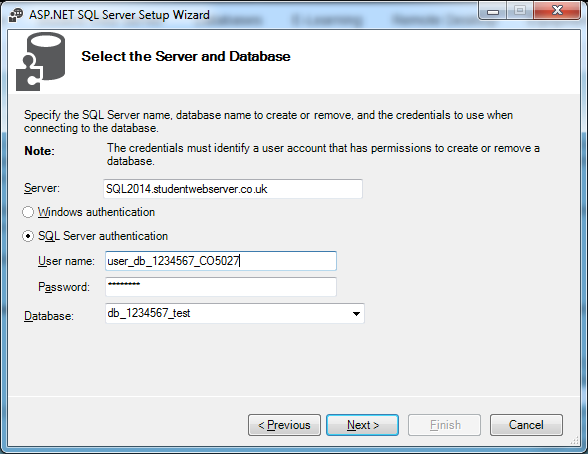Security - Setting Up Database Tables for ASP.NET membership
- Ensure you have already created a database on a server before continuing.
-
In order to configure a database to hold the relevant information we need to run a tool that comes with ASP.NET. Browse to and run the following file: C:\Windows\Microsoft.NET\Framework\v4.0.30319\aspnet_regsql.exe
- Click next when the first screen appears.
-
In the second screen add the name of the server that you have setup the database on - e.g. SQL.domain.com, and input the SQL Server Authentication details for the database. Then ensure you select the correct database in the drop down list.
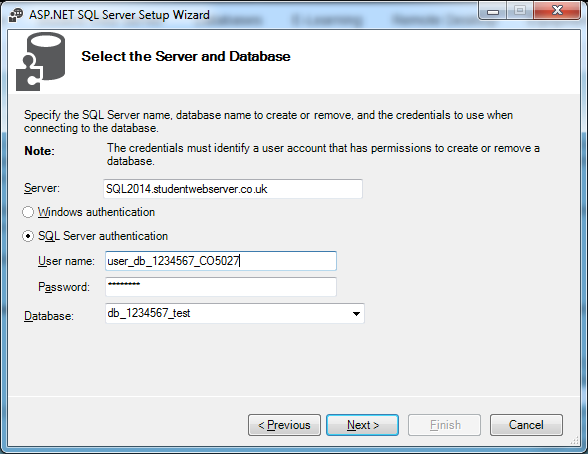
- Click through the remaining screens until you have confirmation that it is completed. If you want to check what has been created, you can connect to the database and explore it using SQL Server Management Studio.